Walrus v0.2 Released: Elevating Your Application Deployment Experience to New Heights
We're thrilled to announce the official release of Walrus v0.2!
Walrus is an application deployment and management platform rooted in the principles of platform engineering. We initially launched this platform in April of this year. In our previous version, we introduced a range of powerful features, including simplified service template code generation with ChatGPT, cloud cost visualization, and dynamic environment management. Our mission with Walrus is crystal clear - to provide both development and operations teams with an intuitive and consistent application management and deployment experience, all while simplifying the complexities of infrastructure maintenance.
Now, with Walrus v0.2, we've taken a step further. This latest release brings enhanced capabilities for managing application and environment deployments, streamlines interactive operations, and offers vital support for enterprise users looking to implement it in production environments. In a nutshell, this version continues to make the process of application deployment and management even more straightforward and accessible.
Docs:https://seal-io.github.io/docs/quickstart
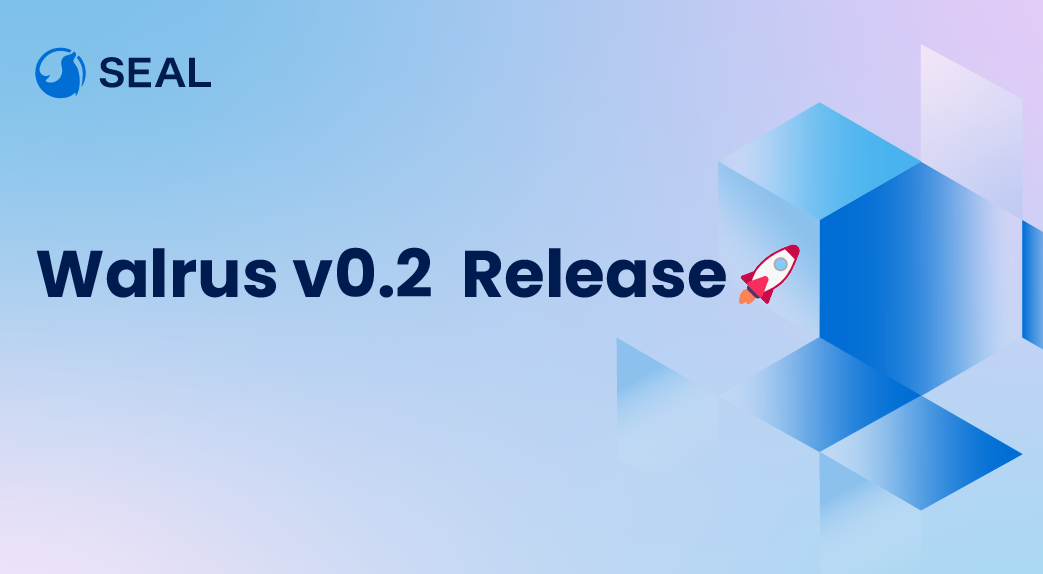
Powerful Application and Environment Deployment Management Capabilities
With the rapid growth and evolution of cloud-native technologies, the IT architectures within organizations are becoming increasingly intricate. This expansion also translates into the diversification of IT teams. In the midst of multi-team collaboration, the complexity of application environment configuration surges, making application and environment deployment one of the primary challenges faced by product teams.
At the heart of Walrus lies its core strength - application and environment deployment management. By offering diverse application runtime support and upper-level application definition capabilities based on service templates, it simplifies the application and environment deployment process, accelerates application delivery, and ensures stability and consistency across different environments.
Simplified Application Deployment Management Made Even Easier
In the previous version, users could streamline the management of multiple deployment instances from an application system perspective, simplifying application management and fostering seamless collaboration among development teams. This invaluable feature has been further refined and improved in Walrus v0.2:
Configuration Change History Comparison: Walrus v0.2 introduces a configuration change history comparison feature, enabling users to easily track and compare changes to application configurations. This not only helps in quickly identifying issues but also ensures a traceable history for the security and reliability of configuration changes.
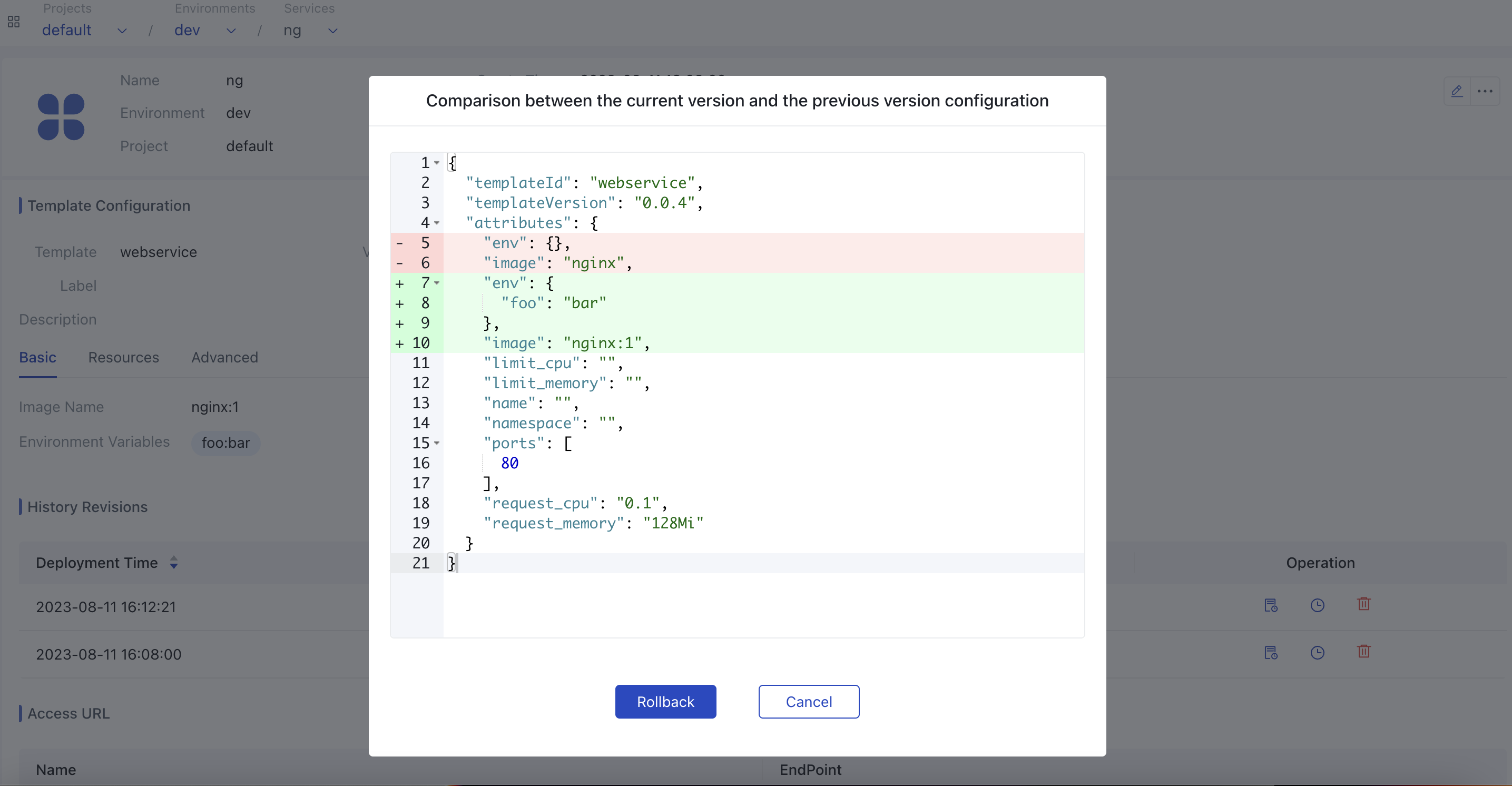
Batch and Cross-Environment Cloning Services: Users can now effortlessly replicate existing service configurations to single or multiple target environments. Additionally, Walrus v0.2 allows users to define parameters for cloned services, alleviating the need for developers and DevOps engineers to grapple with configuration tasks. This feature guarantees the consistency of service configurations across environments, enhancing the reliability of software delivery.
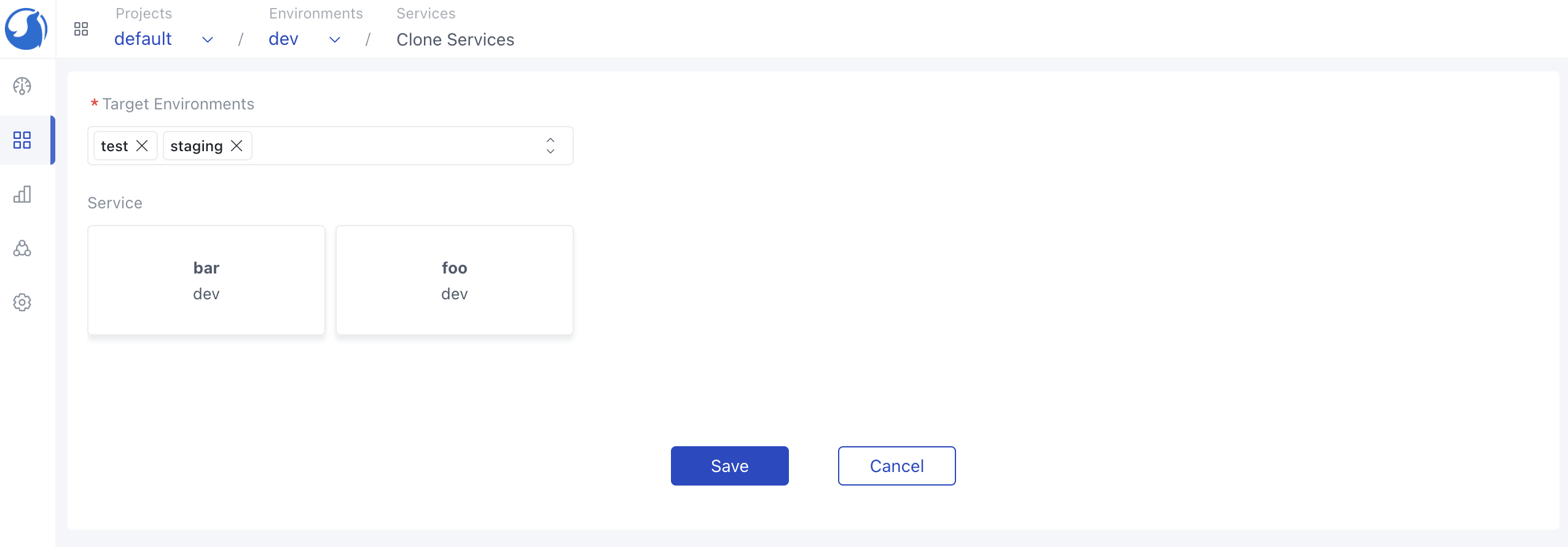
Optimized Operation Interaction:Walrus v0.2 optimizes the operation interaction of services and resources. Users can swiftly deploy and manage application services and resources through simplified operation processes. This enhancement significantly boosts productivity and facilitates better control and operation of the services and resources required by your applications. With Walrus v0.2, managing your deployments has never been easier or more efficient.
Elevated Dynamic Environment Management Capabilities
In the highly competitive landscape of the software industry, hybrid environment deployment has emerged as a necessity for most businesses seeking a competitive edge in application delivery and release. The task of managing multiple environments for development, testing, and production can indeed be a formidable challenge.
In Walrus v0.1, we introduced a dynamic environment management feature that empowered developers to deploy applications independently, without delving into the intricacies of the underlying environment. Now, in Walrus v0.2, we've taken this feature to new heights:
Project-Level Environment and Connector Management: Users now have the ability to configure and manage environments and connectors at a granular level, tailored to the specific requirements of their projects. This feature empowers product teams with greater precision in managing and configuring environments and connectors for diverse projects.
Visual Environment Dependency Diagram: Walrus v0.2 can visually display the dependencies among different components and services within an environment. Through dependency graphs, users gain clearer insights into the relationships among environment components. This visual aid enables users to optimize the deployment process and enhance overall system stability by facilitating direct resource management.
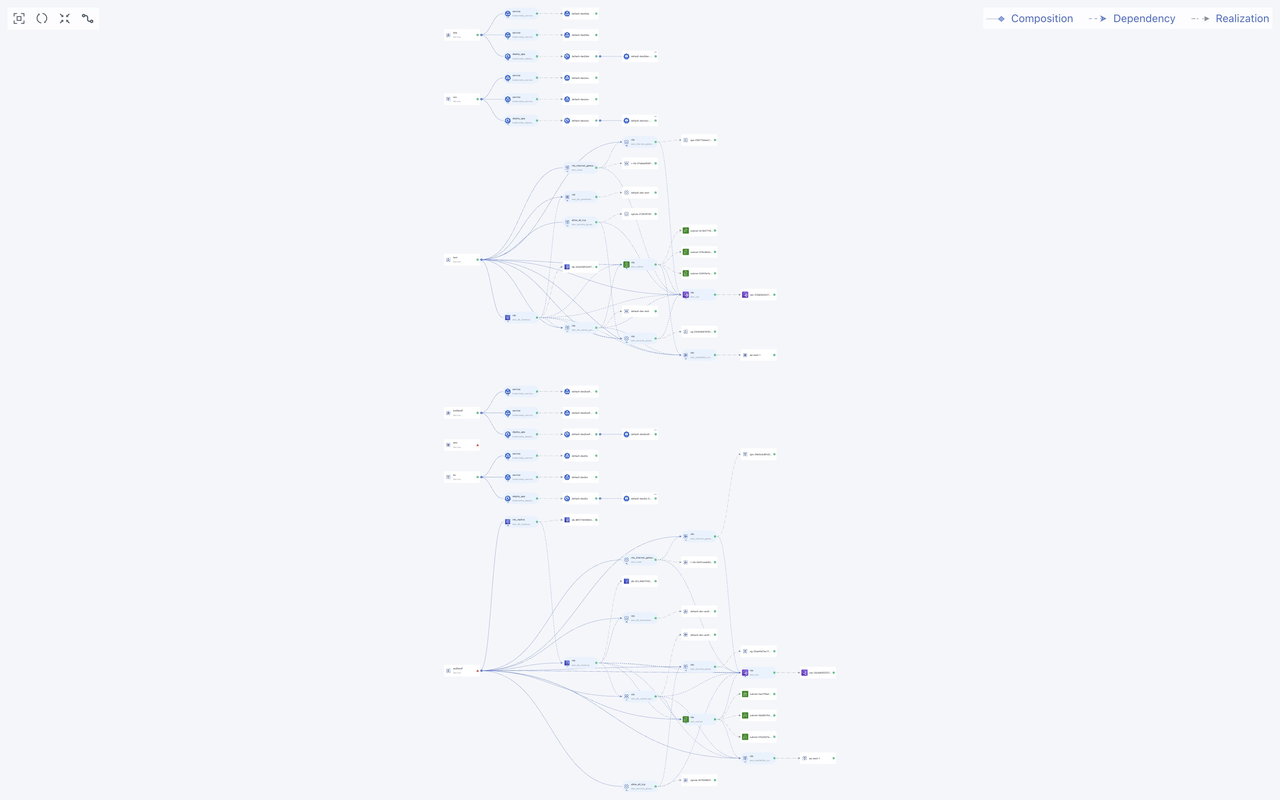
Environment Cloning Support: Cloning environments is a powerful feature that allows users to swiftly create new environments based on the configuration and services of existing ones. This includes application-related services and infrastructure resources. Once a cloned environment is created, users can seamlessly integrate it into application management, with the cloned services being automatically orchestrated and deployed according to dependencies. This streamlines workflows, saving valuable time and effort.
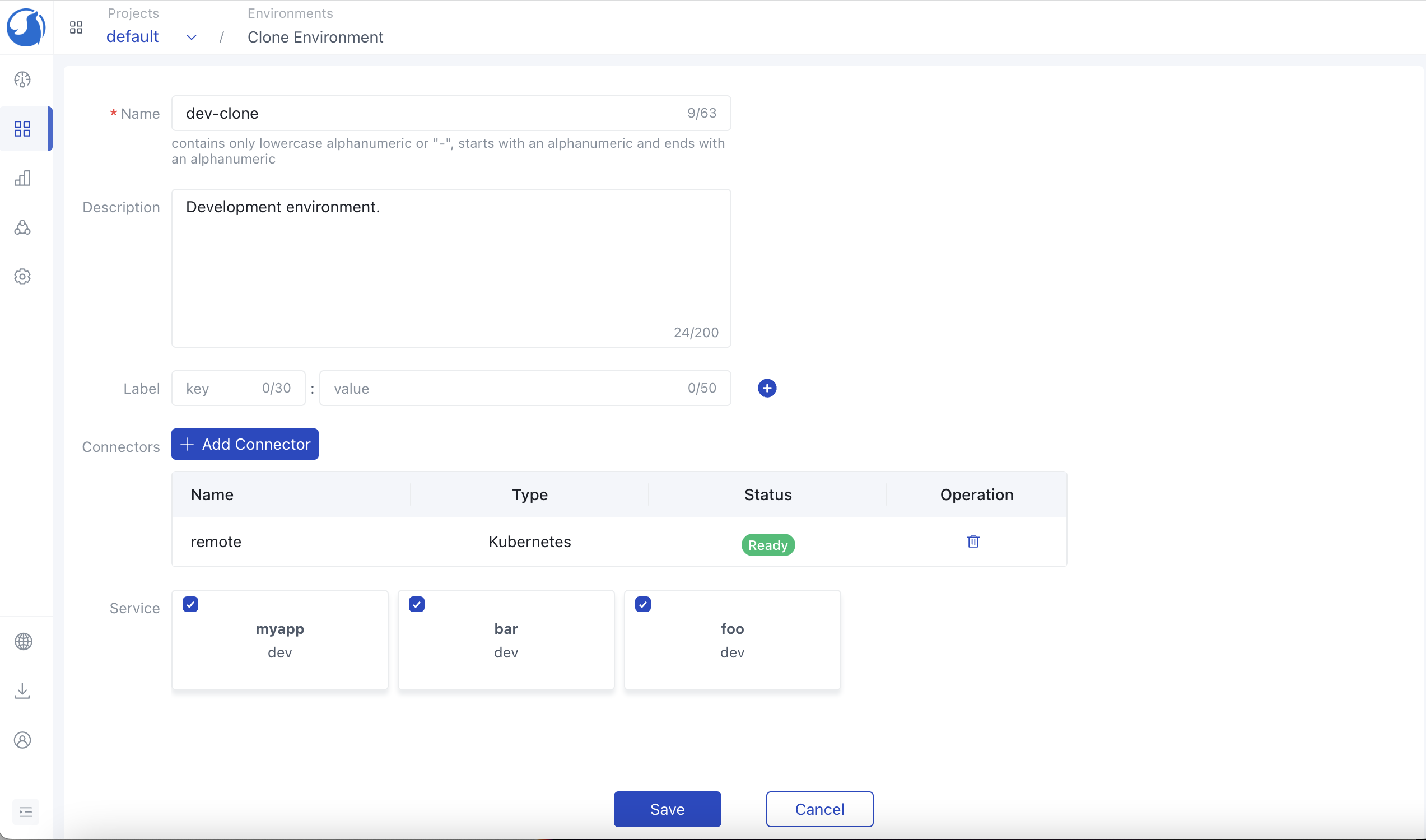
Multi-Level Variable Configuration: In Walrus v0.2, users can establish and manage variables or ciphertexts at three levels: global, project, and environment. Variables at different levels inherit automatically, enhancing the convenience and flexibility of variable management across various environments. This capability equips users to effortlessly address configuration requirements in different settings, ensuring the reliability and security of their applications.
Streamlined Operations and Enhanced Interactions
In pursuit of greater flexibility and control in user interactions, Walrus v0.2 introduces the Walrus CLI. This powerful addition empowers users to engage with the platform and execute a wide array of operations. These operations span from deploying applications to managing services and environments, among others. The inclusion of the Walrus CLI not only offers users heightened customization but also paves the way for increased automation, enhancing the overall user experience.
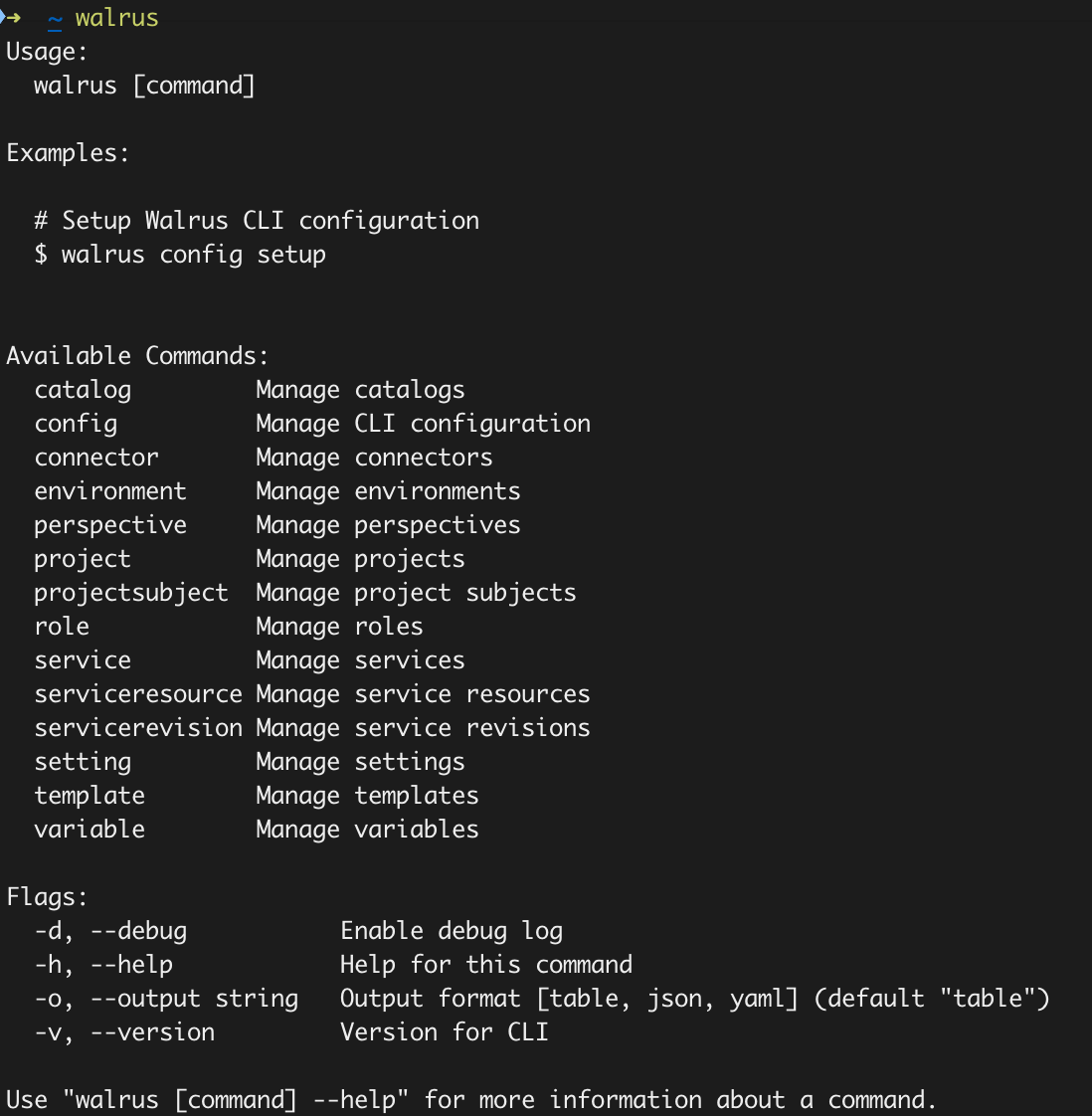
Empowering Production Environments
To cater to the specific needs of enterprise users seeking robust production environments, Walrus v0.2 introduces a range of essential features:
Kubernetes High Availability (HA) Installation and Deployment: Users can effortlessly set up reliable and stable K8s clusters, ensuring the availability and resilience of their production environments.
RBAC (Role-Based Access Control): Walrus v0.2 enables strict role and permission control through RBAC. This ensures that access to resources is finely tuned and aligned with organizational requirements, bolstering security.
Multi-Tenant Management: The platform offers multi-tenant management capabilities, allowing for resource isolation and flexible resource management. This combination of features not only enhances security but also elevates the overall manageability of production environments, making them more reliable and resilient.
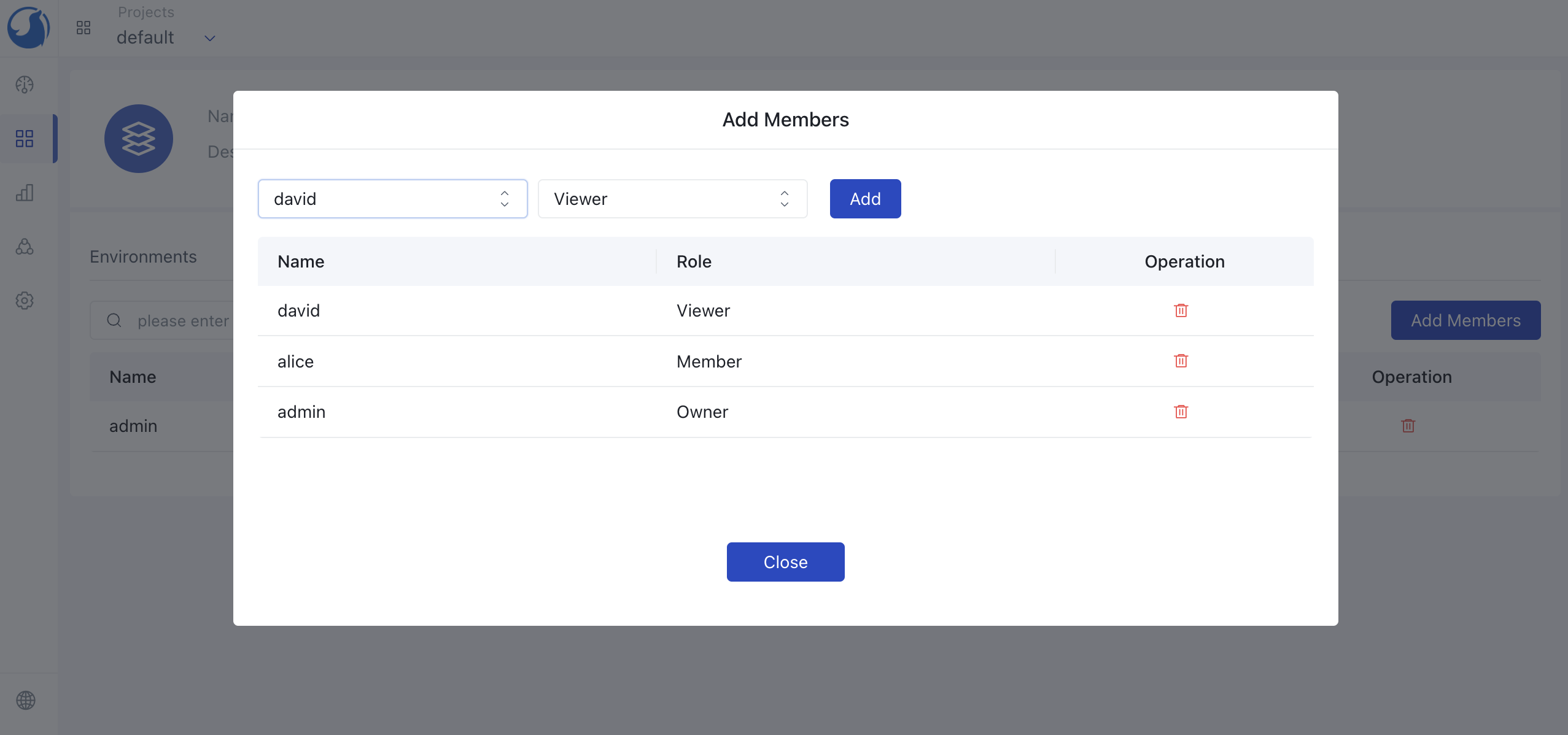
Take It for a Spin Today
Grounded in the principles of platform engineering, the segregation of developer and DevOps concerns, and the standardization of the software delivery process can be a game-changer for boosting your product team's efficiency.
After extensive discussions with our valued business clients and diving deep into user pain points, Walrus v0.2 has fortified its core capabilities. We remain committed to relentlessly simplifying the application deployment experience, lightening the load on development and DevOps teams, elevating the development journey, and furnishing your team with an internal platform.
If Walrus has piqued your interest and you're eager to delve deeper, you can download, install, and explore this cutting-edge unified application deployment management platform. Visit us at: https://www.seal.io/product



 GitHub
GitHub





